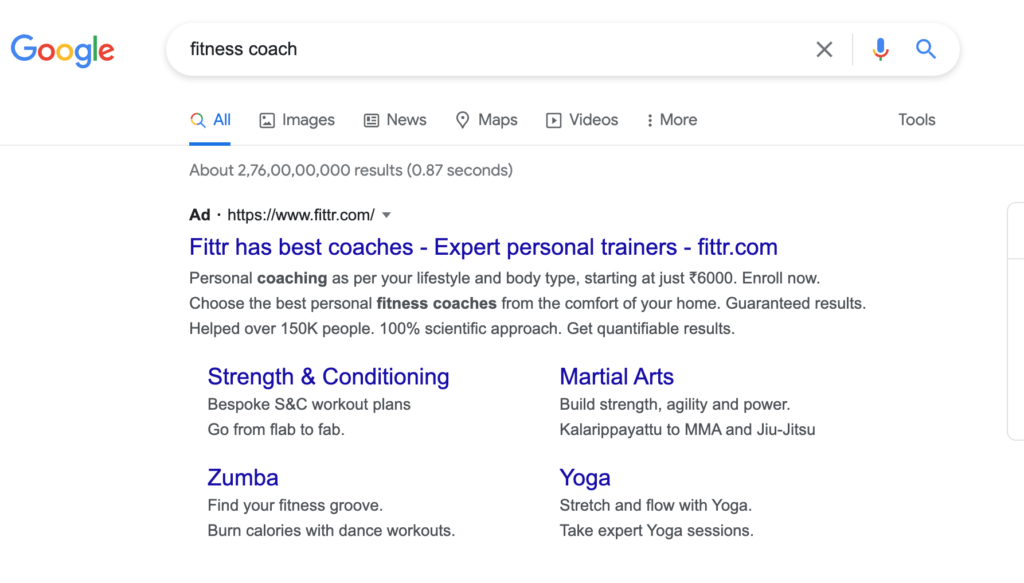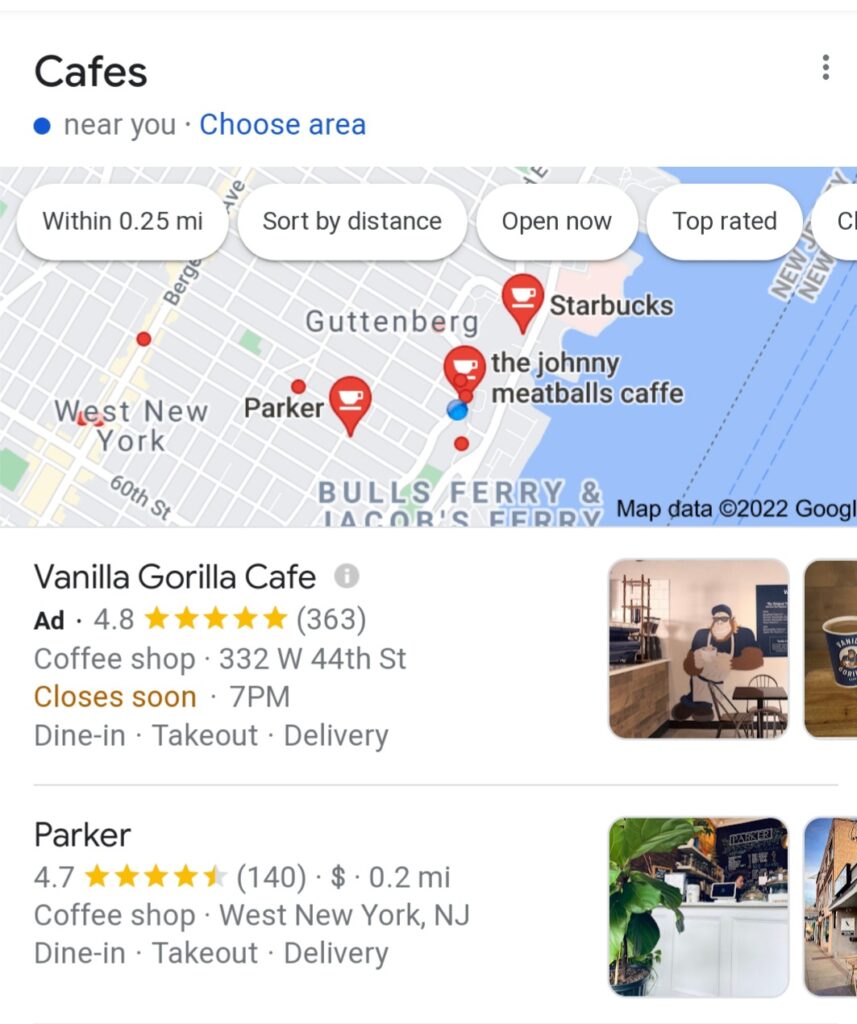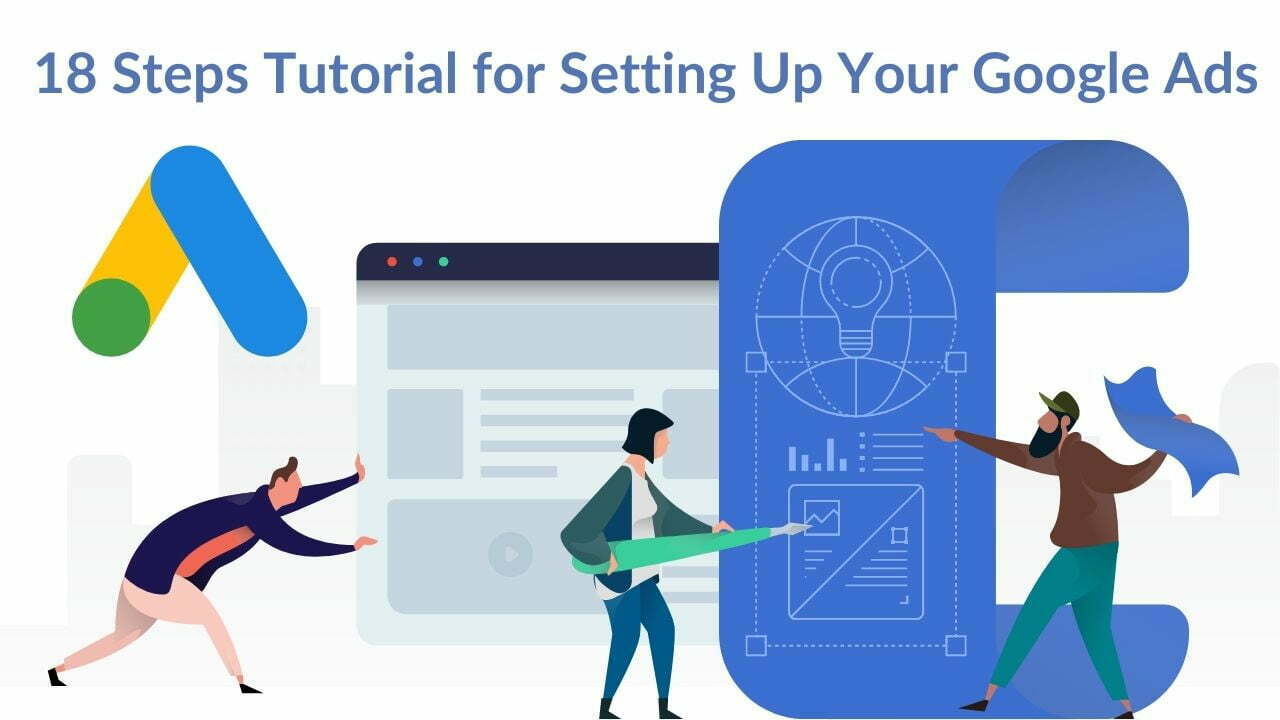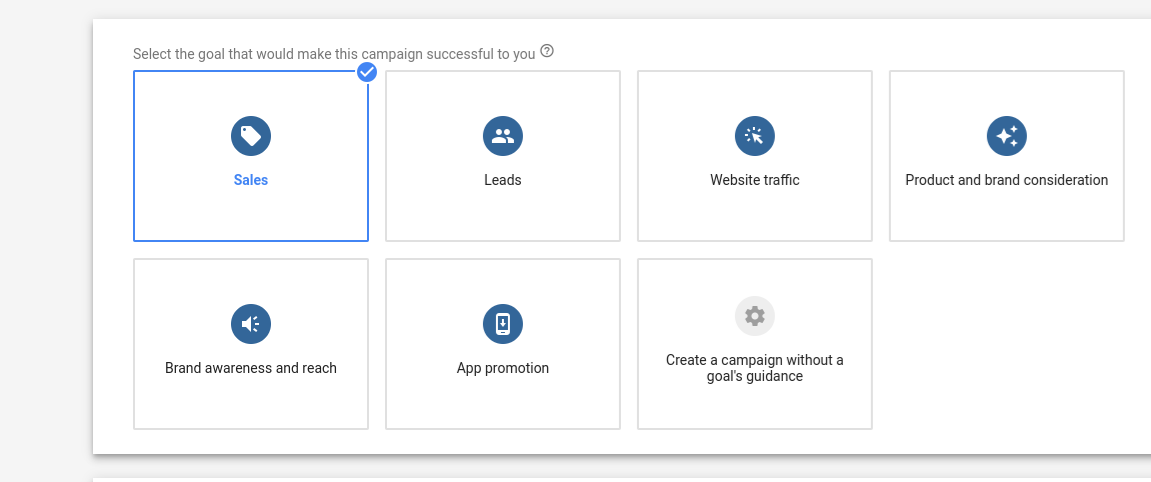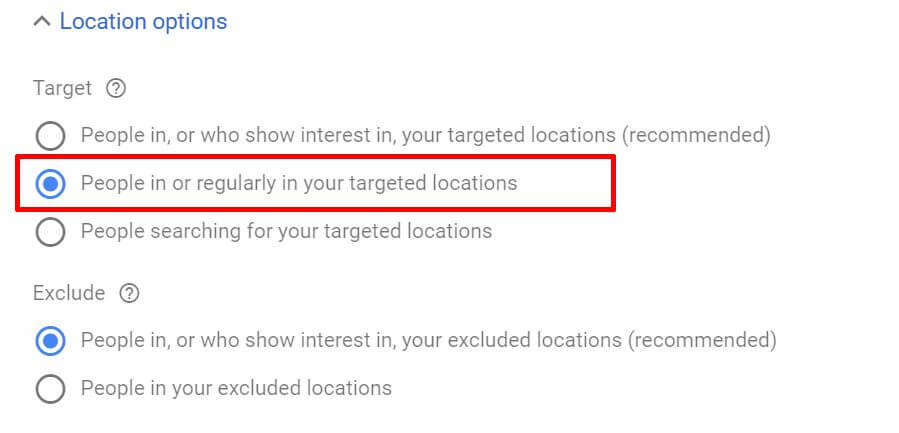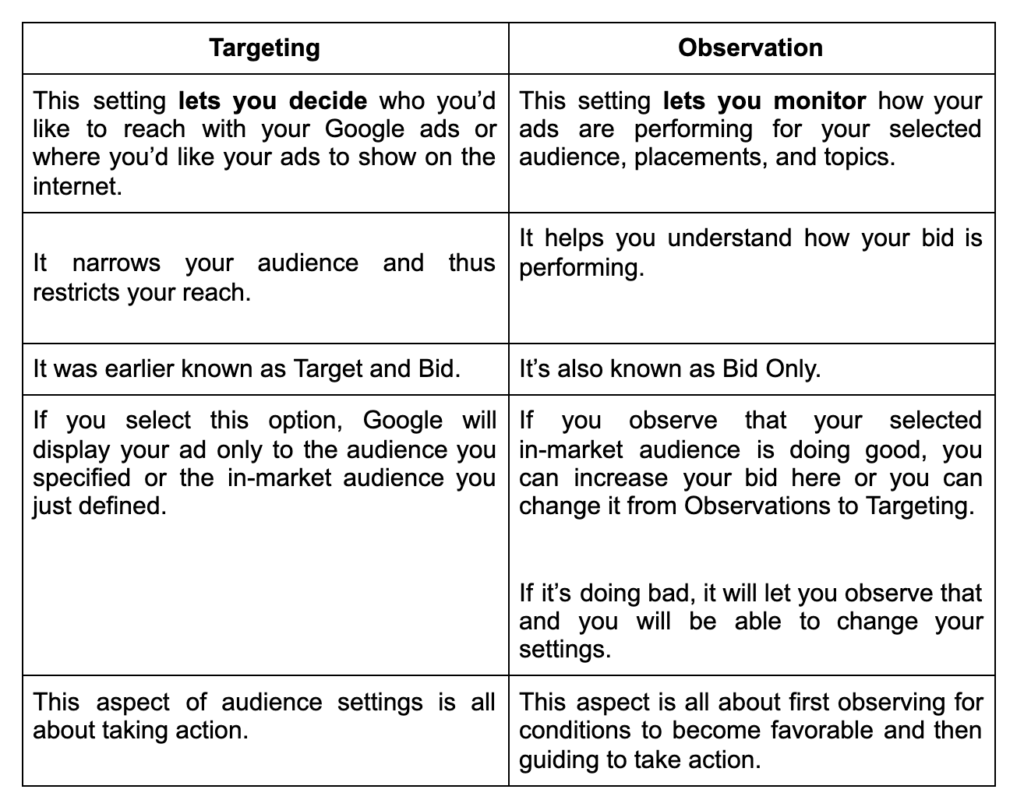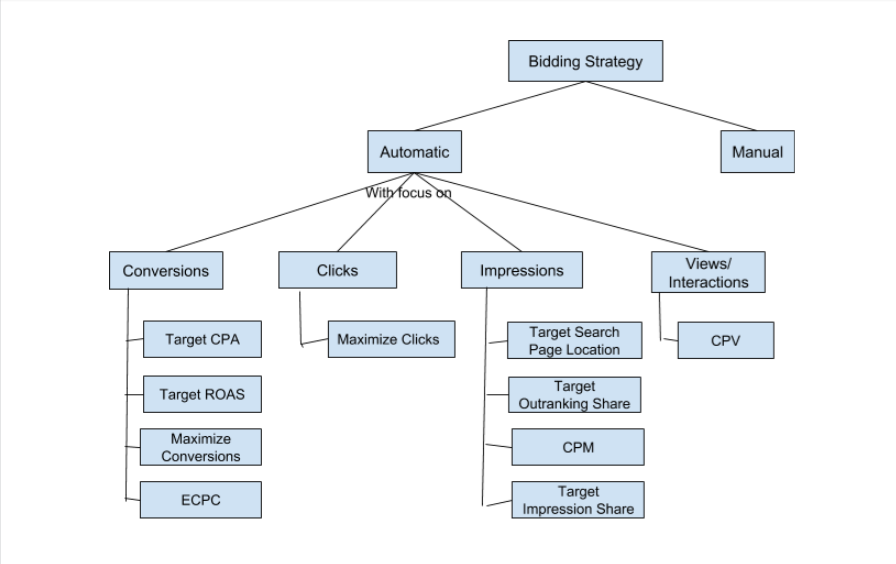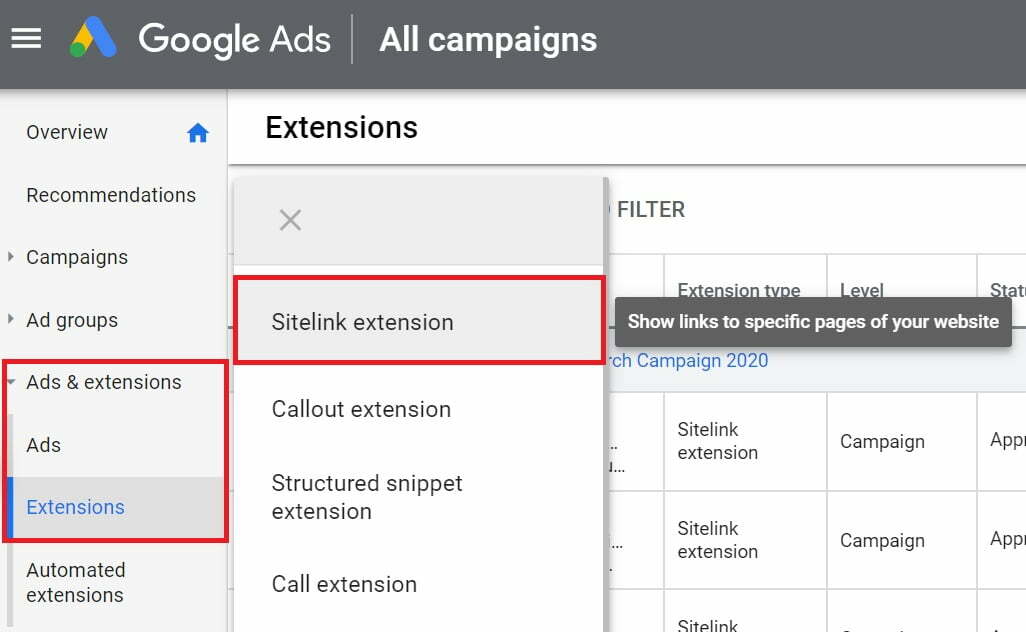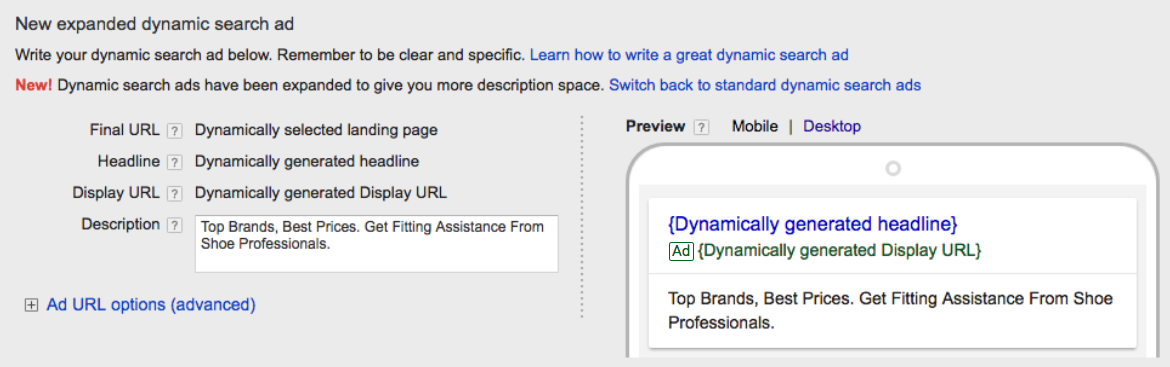Did you know that Google ads account for 95% of ad clicks? Not only this, Google ads are 5 times more likely to be effective than other online ads. This is why I have thought of giving you a step-by-step tutorial to set up your initial Google Ads, earlier known as Google Adwords.
One of the leading vegan brands, Schmidt Naturals, saw a 48% rise in brand awareness when they used Google ads for their video campaigns.
Not only this, another brand Purple, saw a 34.6% boost in their brand awareness and acceptance through the use of Google ads for their mattresses.
Google ads have proven themselves to be one of the most amazing online marketing elements. If you want your business to be heard, be seen, and be loved amidst the never-ending crowd of competitors, Google ads should be your way forward.
So, if you are considering using Google ads to promote your brand, you have come to the right place. This article will tell you all about it.
However, before beginning the how part of it, let’s understand the what part. Only when you truly understand what Google ads are will you be able to understand their importance and move forward. So, ready? Let’s begin.
What are Google Ads?
When you are searching for a product or a service, where do you go to? That’s right, you go to Google. Now, even on Google, there is a high chance you will only pay attention to the first 5-6 results that appear right.
Moreover, you will almost never really go to the second page of the search result. More often than not you will click on one of the top results.
Now, when you search for something, there is one of the top results which says Ad. This is the specimen of a Google ad.
Google ads are an element of digital marketing that helps you in promoting your business, helps you to sell your products and services, increases brand awareness, and generates more traffic to your website through Google products.
Google ads will help your brand be heard, be seen, and be heard by bringing you to the top of the search engine results.
You can also call it Google’s online advertising program. It helps you to reach out to your customers when they are most interested in your product or service.
If you are an advertiser it allows you to choose specific goals for your ads like driving website visits and phone calls.
You can create and manage a google ads account online and also change your ad campaign at any time you want to. It includes your ads style, settings as well as budget. You can also customize your budget, targeting and manage your ads accordingly.
Now, that you have an understanding of what Google ads are, let’s understand why you should advertise on Google.
Why Should You Advertise on Google?
The world of marketing has seen a drastic change in recent years. As most brands are moving to digital marketing, Google ads are one of the preferred elements of it for a simple reason. They drive results.
It is a great platform that allows businesses to reach out to anyone who has access to Google and is searching for information on it.
If you use Google Ads in a proper way, They have the potential to send you a huge chunk of people who want exactly what you offer. Let’s have a look at a few reasons why your business should opt for this.
Google Ads Offer Flexibility
One of the best reasons why you should opt for Google Ads now is their flexibility. Everything you do on Google Ads, you are in charge of it all.
Google Ads allow you to turn your campaign on and off when you want the way you want. It is all in your hands. Moreover, they are also compatible with a variety of other marketing platforms and software systems.
Furthermore, Google Ads allow you to customize your campaigns. For instance, you can set your budget, target audiences, the kind of campaign you want to run, the duration of the campaign, and more.
You can modify it, change it or stop any of the elements whenever you want. Sounds cool right?
Google Ads Help Increase Your Leads
According to a report, Google was one of the most visited platforms with 74.71 billion clicks in 2020.
Another report suggests that In the US alone, Google accounts for 62% of the search queries.
Advertising on Google can increase your brand awareness up to 80%. This means that generating Ads on Google will drive immense quality traffic to you which will then turn into conversions.
Google Ads is the biggest provider of search engine-related advertising and brand awareness. What your business wants the most is quality leads, and Google Ads are the best way to seek and get them.
Google Ads Help You With Market Understanding
We live in a dynamic world. Markets and trends change every day. In order to be in sync with them, we have to constantly be on top of our marketing game.
Google Ads console is a great tool to yield all information about the market you are operating in.
Moreover, it will also tell you about target customers and their behavioral patterns. This gives you a chance to learn about your industry trends, your customers, their location, the device they use, the keyword they search to find you
All this information can help you refine your marketing efforts. You can easily modify campaigns on Google Ads to suit the market and the preferences of your target audience.
This helps you save your money as well as directs you to the people who are searching for your products and services and are interested in you.
Now that we have a thorough understanding of why your brand needs Google Ads, I am briefly going to tell you how Google Ads works. Excited? I am.
How Do Google Ads Work?
Google Ads works just like a search engine result. It displays your ad when people are searching for it online.
The only difference is that Google Ads will ensure your ads are always on the top of the search engine, and there will be a small “Ad” written beside the result.
Since you are running ads on Google, your visibility and reach will increase manifold as you’ll top the search engine chart.
Moreover, Google Ads offers a range of ad types you can choose from. You can either go for automated advertising where Google will take care of everything for you, or you can go for manual advertising where you will be in complete control.
Your ad spends will only be utilized when you get results on Google Ads. For instance, if you have opted for cost per thousand impressions, You will be charged only when your ad is viewed thousand times on Google.
So unless the result doesnt come, you won’t be charged. Isn’t it pretty cool?
Google ads give you a chance to get your ads in front of your potential customers when they are in a position to take some actions. Moreover, your ads also appear on maps, youtube, apps, and other partner sites as well.
When your ad is approved, it appears in front of your target audiences when they search for products and services that you can offer them.
Before starting to work with Google Ads. Your brand needs to set it up. The setting up process is very simple. Let’s take a look at it.
What Are The Three Stages of Setting up Your Google Ads?
Google Ads have become an essential part of the marketing campaigns of most businesses. For that, you need to set up your ad account. This way you will be able to reach out to more and more customers and promote your products and services to them.
Google Ads has varied ways of targeting your ads. So it is important on your part that you become specific with your goal in mind.
Once your goal is clear, you can then start the process of setting up a Google Ads account.
This tutorial of setting up Google Ads is divided into three major three stages –
1. Setting Up Your Google Campaign
First of all, you need to set up a campaign to promote your brand across the vast areas of Google search results, websites, maps, mobile apps, and many more.
You can choose a campaign type based on your goal of marketing, your brand strategy, and your time of investment in it.
Therefore, you need to start with all of this with your goal in mind. Then you choose the budget constraint you want to set with your ad campaign. It will help you in determining the best campaign type that can easily reach your intended audience.
Next, you decide the type of Google Campaign you will be going for. Will it be a text-only campaign? A display Ad or a full-fledged video ad campaign?
You can choose the type of ad campaign that best fits the criteria you have set for your brand. Then, create a google account and make your campaign and break all the barriers.
2. Creating up your Google Ad Groups
Next to the above step is setting up your Google Ad group. It contains a set of prompts and keywords. For instance, if your campaign is a video campaign, the ad groups will contain video ads that have common target criteria and bids.
In simple words, it helps you organize and target your ads. You just need to place the bids and organize the keywords in the ad group.
You can create it with few simple steps:
-
- Sign in to your google ads account
- Click on ad groups from the page menu on the left.
- Click on the + button to create an ad group.
3. Running up your Google Ads
The final stage is to run your Google ads. Once you have added your target audiences to your ad group or and set up a campaign, Google will work to bring your target audience to you.
When you run your google ads, they will be shown to your specific set of audiences. It is all based on the preferences that you have set like their location, the device they use, and many more.
Moreover, when your potential customers search for products and services that you can offer them, your ads will help them reach out to you. Through Google ads, your brand will be heard, be seen, and be loved.
18 Steps For Setting Up Google Ads: Easiest Step-by-Step Tutorial
This was a brief overview of how you can get started with Google Ads. In the next section, I am going to give you a detailed step-by-step tutorial for setting up Google Ads.
Campaign Settings
Step 1) Goal
The first thing that you have to do before you start your Google Adwords campaign is to identify your goal.
It can vary according to the type of your business and what are your expectations from that.
A few of the goals Google Adwords provide are Increasing Sales, Leads Generation, Website Traffic, Product & Brand Consideration, Brand Awareness, and Reach and App Promotions.
You can learn more about these on our last blog “Confused About Which Google Adwords Goal to Select?”
Step 2) Campaign Type for the easiest google ads tutorial
Google Adwords generally shows you 2 to 4 campaign types dependent on the goal you have selected.
These four campaign types are Search, Display, Shopping & Video.
If you have selected leads generation as your goal, you might see all 4 types, if you have selected increasing sales as your goal you might see just Search, Display & Shopping. Let’s try to understand the purpose of each –
Search
If you want to show your ads on Google search and Google search partners, this is what you want to select.
The ads are generally text ads.
Google Search Partners are those companies who have partnered with Google to show your ads.
These include Google search websites like Google Shopping, Google Maps, Google Images, and others. These also include AOL, search directory pages, and even product pages on Walmart, Amazon, eBay, and many other partner websites.
Display
These are visually vibrant and striking ads in the form of images or motion graphics. When the audience clicks on the image, they will be brought to your brand’s website.
These ads are generally shown across the web including in-app and in-store. The display ads feature starts with a “marketing objective or no marketing objective.”
These ads can be either responsive ads, retargeting ads, social ads, or native ads depending on the type of platform they are chosen to be displayed in.
You can also use “display” for building your brand awareness, creating remarketing campaigns, displaying ads on YouTube, etc.
Shopping
Let’s say you are searching for laptops on Google. Do you get shopping suggestions with a price on the top results? I am sure your answer is yes. These are shopping ads.
Moreover, Google also has a separate section of shopping on its page where you can find a plethora of brands to shop from. When you come to the top of that list, you are running a shopping ad.
If you want to showcase your product from your eCommerce store, then you can set up the Google Merchant Centre.
When Google Merchant Centre is set up, you can make connect it to your shopping campaign. Rest, Google will take care of. You don’t even need to target or create ads. It is that simple.
These are meant to increase sales both online and in-store of your product or service. Sounds super cool right?
Video
You can also promote your product on YouTube with video campaigns on Google Adwords.
Do you ever get sponsored ads while you are streaming a video on youtube like shown in the image above? These are video ads.
These are the ads in the form of videos that allow you to show more information about your product. They also increase your conversion rate.
This feature allows you to extend your ads along with shopping campaigns and also with app installation for mobile.
You can use the video campaigns when you want to put your commercial video on YouTube. You can also do it if you want to promote your content through video on other platforms partnered with Google.
Step 3) Ways to Reach Your Goal
Your aim in setting up Google Ads is to promote your brand and reach out to a maximum number of customers. This can be done in a number of ways.
There are 4 options available for this and you are allowed to select more than one here.
Website Visits
Websites are one of the primary sources of information for your customers. It makes them aware of the products and services that you provide. So it is a great option for you for your product promotion.
With the help of Google Ads, you can drive customers to your website. However, you need to ensure that your website is easy, compatible, mobile-friendly, and interactive.
Moreover, you should also have a clear call to action on your website so that your target audience becomes your best leads.
The Advanced Online Content Marketing Guide (B2B and B2C Tips Included)
Phone Calls
You can increase your reach and fulfill your goal by choosing phone calls as a call to action. A lot of people are of the belief that phone calls make a brand personal for them.
Moreover, direct communication can help you in knowing your customers’ needs in real-time. Furthermore, it will allow you to take action accordingly to promote your product or service.
Therefore, you can run your Google ads with the goal of getting phone calls from your target customers.
Store Visits
You can also select for store visits through this tutorial for setting up google ads if you own a physical store that is highly reliant on foot traffic. Now, we all know that the pandemic hit the brick-and-mortar store visits very hard.
Therefore, the store has a broader perspective now. So, when you are choosing store visits as your goal on Google Ads, you are also considering your online store setup.
For this, you can always opt for Shopping Ads from Google. This type of Google Ads will be best suited if your brand wants to increase the footfall, both physically and virtually.
App Downloads
This is very common nowadays. You can show up your ad on mobile apps and grow your audience. Display network campaigns will help you do that.
You can change your target setting that makes people download apps to satisfy their needs. They can avail the products and services that your product can offer them if they download the app.
Step 4) Campaign Name
The next important step of tutorial for setting up google ads is to give a name to your campaign. It is very crucial as it makes your data easy to share and understand for people who need it.
Your campaign name should describe your campaign theme so that it easily fits the Google algorithm,
For example, you can set your campaign name as Campaign Growth if it aims at increasing its reach by hitting the target set of audiences.
Step 5) Network
Google network is a group of websites (search related) and apps where your ads usually appear.
When you are advertising on Google, your ads can be shown near the search results when someone searches for related terms with your keywords.
Moreover, your ads can be displayed in other places too. These include other google owned platforms, partnered websites, placements on mobile apps, etc.
This tutorial for setting up google ads shows that Google Network generally have two types of networks that will be used for your campaign-
Search Network
Your ads are shown on the Google search results page. Moreover, they will also be shown on other platforms like maps, shopping, or on other partnered sites.
This will all be search-based so even if you are searching for an address in Google Maps if your brand’s criteria match with it, your brand’s ad will be displayed there.
Therefore, anywhere your ads are visible, it will be a specimen of the Google search result.
Furthermore, the search network also gives you the option to include Google Partners which helps in increasing the reach.
Display Network
In this network, your ads will be displayed on a big range of websites across the internet.
These ads will be shown when a user is browsing through any of these partner websites, or is watching a video, or is browsing apps.
There are over 3 million sites as Google Display Partners with a reach to over 90% internet users (according to Google)
The only thing that we have to choose here is whether we want to include even search partners and display partners.
Therefore, my advice for this section is to try all the possibilities here to see which one is giving the best results.
Step 6) Location
Choosing a location helps in better targeting your Google Ads campaign. Through Google Ads, You can easily choose the geographical area where you want to show your ads.
Your Ad location can be worldwide, or in just one country, or just one small part of a country. You can modify it the way you want.
Moreover, Google Ads also lets you add or exclude cities and countries if you want.
Another benefit of Google Ads is that you can set up locations where you are getting high traffic and remove the locations where you aren’t getting much response from.
Furthermore, you can also design campaigns targeted at multiple geographical locations.
Through Geo-Targeted Ads on Google, you will be heard, be seen, and be loved by the audience who are seeking you from the location they are seeking you.
Step 7) Language
If you want your message to get across, your language should be understandable. The same works with Google Ads also.
If you are advertising through Google Ads, you want the ads to come in front of people who understand it, in a language they understand it.
If you target people of Japan with ads in Spanish, will they ever consider your brand? No right.
Therefore it is important to understand the language preferences of your target audience and set it up for your Google Ads campaign.
Moreover, language targeting will also help your ad reach out to the third party as well. So, select the language you want to target. All in all, correct language will make you a winner. Don’t you want to be that?
Step 8) Audience
The next step of tutorial for setting up google ads is setting up your audience. This will let you decide what type of audience you can have for your campaign. You can select it based on various options like –
Who they are? (detailed demographics)
You can specify the demographics here to target the right user who will be interested in your services.
You can further narrow down your audience based on their parental status, marital status, education, and homeownership status.
What they are actively searching or planning (in the market)
It helps you in selecting the right type of in-market audience.
You can select any of the various options provided here about what your audience is actively searching on the internet like baby products, travel, or any other thing.
How they’ve interacted with your business (remarketing)
It’s about remarketing. If there is a certain section of the audience that has already interacted with your business, you need a little different strategy to target them.
The key to long-term brand success lies not just in the acquisition of new customers but the retention of old ones too.
Therefore, find out who is the audience that has already interacted with your brand and direct your Google Ad Campaign accordingly.
Next, we have to decide how do we want to target the above-specified audience.
Digital Audience Targeting Strategy: A Comprehensive Guide
Audience Targeting Settings
Tutorial for setting yo Google Ads provides two ways for Targeting and Observation. Here is the difference –
Step 9) Budget
The next step in the tutorial for setting up Google Ads is to add the budget you want to spend on ads every day.
When you add this, Google will make sure that your ad spend doesn’t exceed this number.
There are two types of delivery methods for your budget. You can select either standard delivery and accelerated delivery.
Standard Delivery
In the case of standard delivery, your ads will be shown the entire day.
Google will make sure that your budget is evenly distributed to show your ads throughout the day and does not get over by morning itself.
Accelerated Delivery
In case of accelerated delivery, your ads will be shown as often as possible until your budget is finished, which can happen even within a few hours as a day starts.
Step 10) Bidding
Bidding is one of the most important aspects of tutorial for setting up Google Ads. This section is the lifeblood of your Google Ads campaign.
Here, you will decide what kind of bids you want to choose for your ads. This can be based on clicks, conversions, views, or more. There are 3 steps to consider about Bidding-
Purpose of your Bidding
Here, you have to focus on the primary goal of your bidding.
It will be dependent on the type of campaign you have selected. It can be getting more clicks, conversions, impressions, or any other.
Generally, Google automatically selects it for you. However, if you want you can choose the manual version and do it all yourself.
Max cost per action
This will be dependent on the purpose of the bidding that you have selected.
If it’s getting maximum clicks, it will be max. CPC bid limit, if it’s getting maximum conversions, it will be maxed cost per action.
Similarly, it will allow you to set a maximum number for all types of actions available.
If you want Google to automatically decide it for you, leave this blank otherwise you can enter the maximum amount you are okay with for a bid.
Bid Strategy
There are twelve types of bidding strategies available divided into two main categories of Manual & Automatic.
-
-
- These are the Target CPA (Cost per Acquisition)
- Target ROAS (Return on Ad Spend)
- Maximize Conversions
- Enhanced CPC, Maximize Clicks
- Target Search Page Location (Outdated)
- Target Outranking Share (Outdated)
- CPM (Cost-per-thousand-impressions)
- CPV (Cost-per-View)
- Target Impression Share
- vCPM (Cost-per-thousand viewable impression).
-
You can know about these bid strategies in detail here.
Step 11) Ad Schedule
Ad schedule gives you an option to decide when do you want to run your ad which can be just for two hours in the evening, office hours, the entire day, or any other option of your choice.
It allows you to display ads and change bids as well. Moreover, you also have the opportunity to create a 6-day schedule. It can be done per day one campaign through your account.
One of the most important information in tutorial for setting up google ads is ad schedule. Your ads will be visible during the specified time only and won’t show during the dates and times that you have not listed. So, it makes the work sorted.
Step 12) Ad Rotation
This tutorial for setting up google ads shows that Ad rotation is the way of delivering ads on the search network and the display network.
It also gives you information related to the ad rotation. If you have multiple ads within an ad group, your ads will follow a rotation as other ads cannot be shown from your account at that specified time.
Moreover, If you have got many ads under your ad groups, it gives you the option of how to show those ads as only one ad can be shown at a time.
Step 13) Extensions
Extensions let you expand your ads with additional information. They give people more reasons to choose your business. They can increase the ad’s click-through rate.
Some of the formats of extension include call buttons, location information, links to specific parts of your website, additional text, and more.
Google says you can get a 15% higher clickthrough rate by using various types of extensions like –
Sitelink Extensions
You can create a site link extension to add more links to your ad. It takes you to specific pages on your website which can be your contact us page, more product information, or anything else.
When someone clicks on the link, they directly move to what they want to buy or want to know.
You can add the site link extension to the account, campaign, or ad group level. Just specify the link text and the URL clearly and you will be good to go.
Callout Extensions
Call-out extensions help you promote unique offers to shoppers. They include free shipping, 24-hour customer service. Moreover, they let you include additional text so you can give more details about your product or service.
Not only this, but they also help in highlighting your business offerings and helps promote unique aspects of your business.
It is also flexible and customizable to use. It allows you to add callouts at the campaign, ad-group levels, and include information within your ad.
Call Extensions
You can extend a callout extension if you want your people to call you or send you a message.
This allows you to add your contact number to your ad and encourages your target audience to contact you. Moreover, this will also help in increasing your click-through rates.
Whenever call extensions appear, people can click that button to contact you directly.
Google ads may also set automated call extensions. This is only possible when your website has a phone number giving a chance to people to contact you.
Structured Snippet Extensions
You can highlight a specific aspect of your product/service with a structured snippet extension. It is usually shown beneath your text ad.
This extension helps people find you and about your products and services instantly. In short, it gives a preview of the nature and range of your products.
It is also customizable where you can add structured snippets at your campaign, account, or ad-group level.
App Extensions
The motive of this is to encourage people to download your app. This allows you to link your ad to your mobile or tablet app. People will either click on the ad or the link to go to your website or your app.
It’s a great way to provide access to your website and also your app. If you focus on driving app downloads, you can go for app promotion ads along with its link.
This method is very flexible that allows you to add app extensions to accounts, campaigns, and ad groups.
One thing that needs to be kept in mind is that you can only add one app extension per text ad. It is the opposite of the site link.
Message Extensions
It lets your potential customer send you messages directly from the ad. When a user clicks on the link named “TXT” in the mobile ad, their text message is opened with a pre-written message with a long number.
This is the number through which your business receives calls. Message extensions can be of great use if you are targeting an audience through SMS.
Location Extensions
This extension helps people find you by showing your address, your location on a map, or the distance of your business from them.
You can encourage your customers to visit your business by showing your location, with a call button and also with a link to all your business details.
You can also run it on Display network campaigns. It helps you to choose the loop between online ads and offline sales by driving foot traffic to stores.
Promotion Extensions
Promotion extension adds more value to your search network.
This allows you to show special ads and offers with your ad. Moreover, it also helps in highlighting your sales and promotion for people who are searching for good deals.
It is shown below your ad in a format that is easily readable and eye-catching. You can use 2 lines of text as a display on this extension. When someone clicks on this extension they come to know about the special offers for them.
It shows offers in varied formats including mobile and desktop networks and search networks.
Price Extensions
Price extension showcases your services and products along with their prices.
It allows you to share with your audience more information about your product and prices and from that price menu, they can directly go to that product page they have shown interest in.
It’s very easy to use as well as it can be easily updated and is flexible and customizable.
Step 14) Start and End Date of Your Campaign
Setting the start and end dates of your campaign makes the entire process sorted. Your date is set as ‘today’ when you create a new campaign. You can also set it according to your wish.
Moreover, you can set a specific date as to when you want to start the campaign and also set an end date for it. You can also leave the end date blank if you are planning to let the ads run for a while.
Furthermore, you can also edit the date anytime you want to but once the date is passed you won’t be able to do that. This is an important step in tutorial for setting up google ads.
Step 15) Campaign URL Options
Campaign URL Option allows you to add tracking information. Also, setting a URL option allows you to update your tracking information without resubmitting your ads for any approval.
It consists of 3 sections:
-
- A tracking template is a section where you put the tracking information.
- The custom parameter can be created by you and can be added to your tracking template.
- The final URL suffix allows you to enter the parameters that you will be attaching at the end of your landing page URL. This is also done to track the information.
Step 16) Dynamic Search Ads
This option is suitable for businesses with a well-developed website or a big inventory.
In these ads, when someone searches on Google with terms closely related to the title or phrases on your website, Google selects the landing page based on that phrase and generates a headline to reflect that searched phrase.
Ad Group Settings
Step 17) Ad Groups
This is the last step in Tutorial for Setting Up Google Ads. Ad groups usually contain one or more than one ad to share a similar target. You can set a price or bid when your ad group keyword is triggered and makes your ad appear. This is a cost-per-click bid.
You can also set prices for keywords as well within the ad group.
There are two types of ad groups – Standard and Dynamic.
a) Standard Ad Group
Standard ad groups contain text ads, call-only ads, and keywords. You simply choose keywords and write a text for your ads.
With standard ad groups, you will not be working with videos, graphics, or any other dynamic aspect of the ads. It will be looking like a general result on the search engine. It does not involve dynamic searches.
b) Dynamic Ad Group
Google ads have a dynamic ad group that is dedicated to dynamic search ads. Keywords are not necessary here. They are targeted by dynamic ad targets
In the case of the dynamic ad group, your website’s content is used to create headlines automatically.
Now, give a name to your ad group and enter keywords. Voila. All done.
Step 18) Create Ad
It is divided into 3 main parts – Headline, Description, and Final URL. A headline is of 30 characters and a description for 90 characters. The final URL is the URL of your landing page.
This concludes our Tutorial for Setting Up Google Ads. Hope this tutorial will help you in setting up your Google Ads. However, if you still have any doubts related to setting up your Google Ads, please drop us a message.
Need Expert Help Setting Up Your Google Ads?
Here Is Another Interesting Article For You